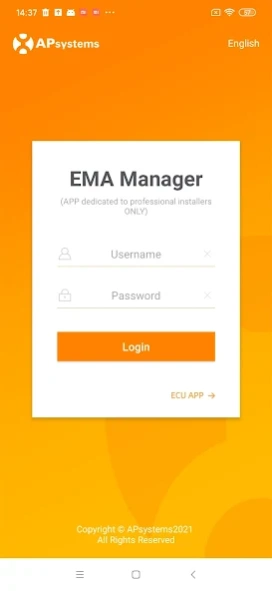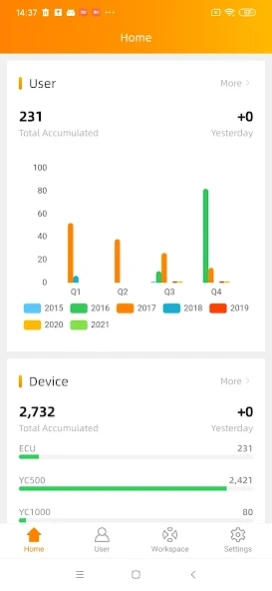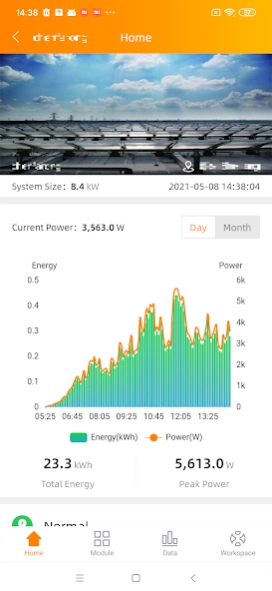APsystems EMA Manager APP 1.13.1
Free Version
Publisher Description
APsystems EMA Manager APP - Manage system commissioning, monitoring and troubleshooting.
APsystems introduces the EMA Manager app, a new app to manage APsystems microinverter system commissioning, monitoring and troubleshooting. Installers can now enhance their customers service capabilities anywhere, anytime via their smartphone or tablet. This app conveniently streamlines monitored system installation while providing installers with many new and improved features for remote site management.
Benefit from all existing features available in the EMA web portal on your smartphone or tablet using a single sign-in. Real-time systems check, diagnostics capabilities and troubleshooting are now coming to your hands with the EMA Manager App. This new app, available on Google Play which also includes a revamped ECU_APP, provides additional features including, ECU and microinverter connectivity, energy production, system troubleshooting, and full site configuration and monitoring capability without the need to be on-site.
Included in the new app are installer-specific statistics, including total number of customers, inverters installed, and total energy produced which provides installers with valuable information as well as a unique selling tool to showcase their environmental impact.
The new app is being introduced as APsystems has recently surpassed 100,000 registered installations in more than 120 countries on its EMA platform. As APsystems’ footprint continues to grow worldwide, this app redefines ease of solar inverter installation just as APsystems has redefined simplicity and convenience in its easy-to-install inverter platform.
About APsystems EMA Manager APP
APsystems EMA Manager APP is a free app for Android published in the System Maintenance list of apps, part of System Utilities.
The company that develops APsystems EMA Manager APP is APsystems. The latest version released by its developer is 1.13.1.
To install APsystems EMA Manager APP on your Android device, just click the green Continue To App button above to start the installation process. The app is listed on our website since 2024-03-13 and was downloaded 4 times. We have already checked if the download link is safe, however for your own protection we recommend that you scan the downloaded app with your antivirus. Your antivirus may detect the APsystems EMA Manager APP as malware as malware if the download link to com.apsystem.installertool is broken.
How to install APsystems EMA Manager APP on your Android device:
- Click on the Continue To App button on our website. This will redirect you to Google Play.
- Once the APsystems EMA Manager APP is shown in the Google Play listing of your Android device, you can start its download and installation. Tap on the Install button located below the search bar and to the right of the app icon.
- A pop-up window with the permissions required by APsystems EMA Manager APP will be shown. Click on Accept to continue the process.
- APsystems EMA Manager APP will be downloaded onto your device, displaying a progress. Once the download completes, the installation will start and you'll get a notification after the installation is finished.